How To Download Free 3uTools for Mac, Windows and Linux ® Use The Software For Free ® If you have a Mac, Windows or Linux Pc this shouldn’t be an inconvenience to start bypassing iCloud Lock on iPhone, iPad and iPod Touch with 3uTools.When downloading the software using any of the virtual servers, you have the possibility to choose the operating system of your. Jul 24, 2018 3uTools software can manage files jailbreak and iDevice information. 3uTools windows software can manage files, jailbreak and check many important factory settings from your iPhone, iPad and iPod free download.An all-in-one. Jun 25, 2019 after you install the jailbreak app go back to iOS 9.3.5 using 3utools. Important: Upgrade your device using the function ( keep user data ). Now on iOS9.3.5 bypass icloud again using same online icloud activation server you use before.
Dec 25, 2017 Disabled Apple ID or Password iCloud Unlock with New Success Method Any iPhone iOS Free & 100% Works - Duration: 10:09. ICloud Expert 52,273 views. Mar 10, 2020 3uTools is a completely free all-in-one tool for flashing and jailbreaking your iOS device. But sometimes you’re faced with the need to bypass Apple’s security-oriented iCloud Activation Lock and 3uTools luckily comes in handy at that too. In this guide, you will not only learn how to download and install 3uTools for iOS, but also. 3uTools makes it so easy to manage apps, photos, music, ringtones, videos and other multimedia files. Fully view iOS device' s different statuses, including activation, jailbreak, battery and iCloud lock statuses, as well as detailed iOS & iDevice information.
Despite Apple’s attempts to beef up iOS security, multiple exploits and vulnerabilities keep surfacing online. Yet another new iCloud unlock bug for iOS 11 has been doing the rounds on YouTube.
A recent video uploaded by YouTube user MyiCloudInfo reveals a new bug that lets users bypass the iCloud activation lock.
From the video, this bug involves using 3uTools which could let you access your iPhone’s root filesystem (in jailbreak mode), to delete the “iTunes_Control” folder that stores the activation lock information. However, 3uTools is not developing this feature to bypass iCloud.
Thanks to Dev-C , you will be able to create and edit several common source file formats like.C,.CPP,.CC,.C or.CP. Besides, this tool handles as well as header files with the following extensions:.H,.HPP,.RH and.HH. With the resource scripts (.RC) supported, users can save their projects in the native.DEV. Apr 01, 2018 Imports Dev-C projects. Debugger with full breakpoints support. Code::Blocks' interface is both customizable and extensible with Syntax highlighting, a tabbed interface, Class Browser, a to-do list manager with different users, and many more features that are provided through plugins. Looking for the Mac version of Code::Blocks? Dev-C is an Open-Source IDE (integrated development environment) for programming in C and C. This software uses MinGW, a version of GNU Compiler Collection, also known as GCC. You can also use Dev-C in combination with any GCC based compiler or Cygwin. The environment is developed in the Borland Delphi language. Fixed some hiccups in the build process of Dev-C itself. Version 5.10 du - Improved startup speed. Removed splash window. Temporarily removed the web update window. Rewrote the LangCheck tool that can be used to validate translation files. Improved indent guides painting and positioning. Removed full screen information bar. DEV-C is a fully-featured integrated development environment (IDE) for creating, debugging and creating applications written in a popular C programming language. Even though tools for the development of C software have undergone countless upgrades over the years, a large number of developers located all around the world have expressed a wish to continue using DEV-C. 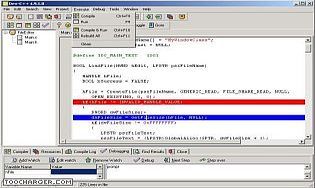

Unfortunately, this method works only on iOS 11, which Apple isn’t signing anymore. What's more, this bug, though useful for hackers, is utterly useless for the average user.
According to users who gave this method a go, you can’t launch apps from the home screen and some apps just crash to the SpringBoard.
3utools Unlock Icloud Activation
Despite the numerous shortcomings of this method, there’s one upside to it – you can open FaceTime. However, the sign-in button and forgot password remain non-functional.
Other than that, you can’t use any app on your smartphone. You can’t even use your iPhone as an iPod touch.
Source: myicloud
Mar 18, 2018 Little Snitch Network Monitor is a macOS application that tells you exactly where your data is going to and coming from on the internet. This is a useful tool for rooting out malware on your. Sep 25, 2012 Monitor outbound traffic with Little Snitch 3. Security software developer Objective Development has released a new version of the popular firewall software, which offers improved UI. If you just want to save space in your menu bar you can simply turn off Little Snitch’s menu bar icon. The functions in it can also be accessed in the Little Snitch Configuration application’s preferences and you can open the Network Monitor window also via a configurable keyboard shortcut. A world of network connections. Network Monitor is your window to the world of network connections. View your Mac’s network activity from three perspectives – a list of apps and servers, a web of connections across the globe and a one hour history of data traffic. Make someone happy and send a Little Snitch Gift Card. Monitor turns black.
Related Articles
A lot of users consider that 3uTools could help to unlock iPhone or bypass iCloud activation lock. However, 3uTools has never refuted such claims on their official website. To take a detail look at 3utools, refer to this 3utools review below.
Part 1. What Is 3utools
Through the official site of 3uTools, you should know that 3uTools is an all-in-one tool developed for iPhone, iPad and iPod touch users. It’s inbuilt features enables users to manage the device data in one click. For example, it allows us to backup the device to computer, install apps on devices, repair device issues, etc. In addition, it helps to jailbreak iOS devices running all iOS versions.
Part 2. Is It Free to Use 3uTools
It is entirely free to download, install and access all features of 3uTools. Yes, you read that correctly - that's not a joke. When you download and use this software, you will enjoy the full version of this program instead of the trial version. You do not need to pay for any services of this tool.
Part 3. Is It Possible to Bypass iCloud Lock with 3uTools
It is impossible to directly remove iCloud activation lock with 3uTools. But the good news is that this robust Flash tool allows users to downgrade or upgrade iOS version with various iOS firmware packages.

Tip: Bypass iCloud Activation Lock with Our Recommended Tool
If you have recently purchases a second-hand iPhone from eBay without the previous owner’s iCloud account password, you can use FoneGeek iPhone Passcode Unlocker to remove the iCloud lock so that you can register with your own iCloud account.
- 1 click to bypass iCloud lock: Remove iCloud activation lock and Apple ID for any iPhone and iPad.
- Simple to use: The iCloud lock can be bypassed in a few clicks even if you don’t know anything about iCloud.
- After removing the iCloud lock, your iPhone will not be locked by the old iCloud account.
- Remove screen passcode: You device’s screen passcode can also be removed when it is disabled or locked.
Steps to bypass iCloud lock with FoneGeek iPhone Passcode Unlocker
Step 1. Install FoneGeek unlocker on your computer and launch it. Then click on ‘Unlock Apple ID’.
Step 2. Unlock your iPhone and tap on ‘Start to Unlock’ to log out of iCloud account.
Icloudin
Step 3. The overall unlock process will lase for a few seconds.
By Joan J. Mims
Unlock Icloud With 3utools
Posted on Mar 03, 2019, 19:48:53
Joan J. Mims is interested in researching all tips about iPhone, iPad and Android. He loves to share useful ideas with all users.